Navigating the Risks of Sharing Photos Online: What You Should Know
Written on
Understanding the Risks of Online Photo Sharing
Many individuals still hold the misconception that the Internet is a secure environment. This belief raises questions about why so many continue to share personal details, including travel itineraries, private reflections, and photographs. Compounding the issue, every file shared online—whether a photo, PDF, or text document—often harbors a wealth of hidden information that can reveal extensive details about the person behind it. While documents may contain limited data, photographs typically provide a treasure trove of information. From location coordinates to timestamps, device details, and even indications of whether a photo has been edited, your images can divulge a great deal to anyone, including complete strangers.
In this discussion, we will explore how readily available online tools can expose this sensitive information, what insights can be gleaned from a single image, and how mobile devices allow users to edit or conceal unwanted data before sharing.
Analyzing Metadata with Online Tools
A straightforward search on Google will uncover numerous free tools designed to reveal metadata. One of the most widely used is Metadata2Go, which allows users to upload a photo or document and uncover all the essential details. Interested in the location? Yes. Curious about the date and time? Absolutely. Want to check if the image has been modified? Definitely.
Here is the online metadata viewer:
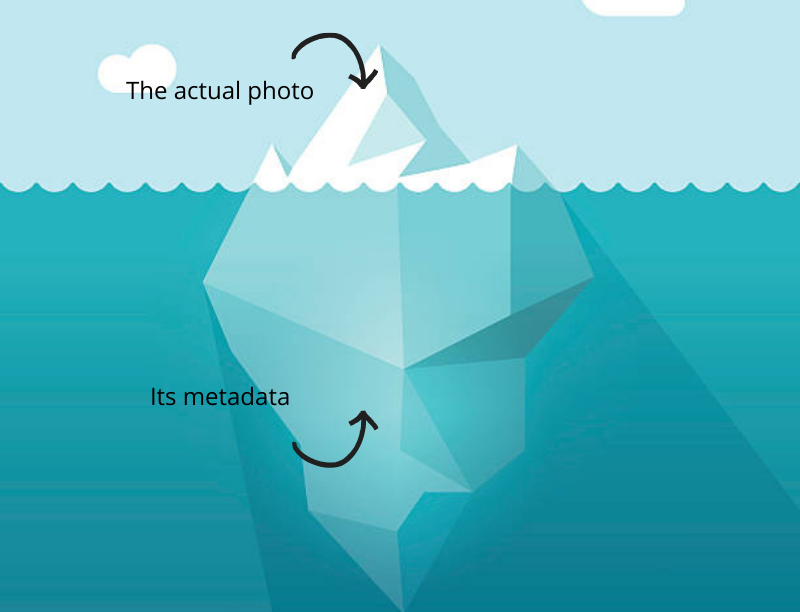
It’s important to note that some EXIF metadata may be lost during editing, sharing, or compression. However, if you take a raw photo on your iPhone and upload it to a site like this or send it to someone, you'll quickly see just how much information you have unintentionally shared. After reviewing the data, remember to delete your file for security!
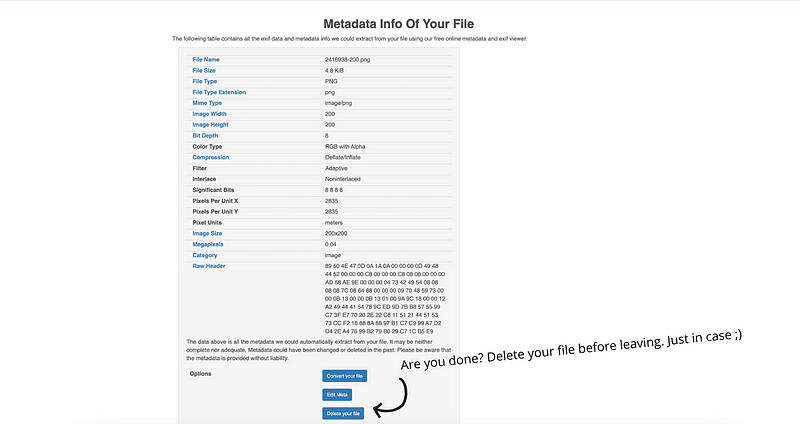
Metadata Management on Your Device
How trustworthy is this metadata? Not very, as it can easily be manipulated. Those with basic programming knowledge can alter this data, and even non-programmers can use tools like the ones mentioned above to make changes. While I can't speak for Android devices (my last one was years ago), iPhones display much of this data directly in the photo gallery, allowing users to edit it before sharing.
For example, the photo I captured recently shows all this information clearly when I select the Edit option in the gallery. Furthermore, users can modify the details, such as changing the location or removing it altogether.
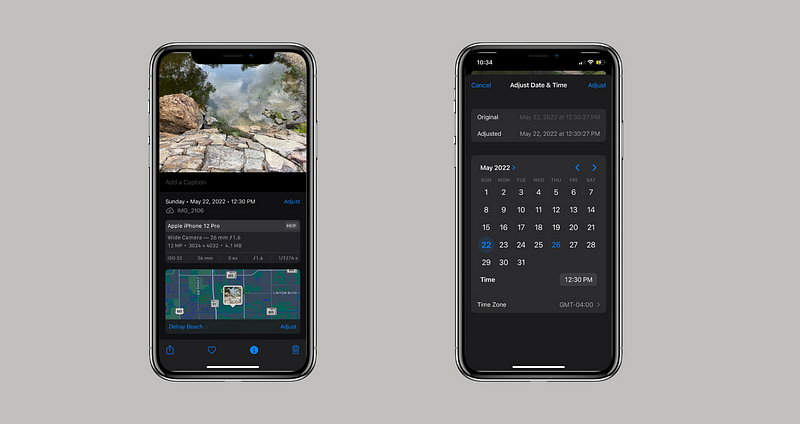
If you prefer to keep location data on your device but wish to keep it private, there are methods to manage this:
For more guidance, see:
How to remove GPS location data from photos on iPhone or Mac - The Mac Security Blog
Posted on April 7th, 2021 by Kirk McElhearn It’s beneficial to have location data in your photos, but…
www.intego.com
Ultimately, while metadata may not be an absolute truth, it can serve as a potent tool for others. Therefore, it's wise to be mindful of what you share and when, as you can never be sure who might view that image.
Supporting My Work
If you appreciate my insights, consider buying me a cup of coffee! Thank you!
Valerie is a developer and writer with a passion for creating beautiful experiences.
Hello, wonderful people! My name is Valerie, originally from Ukraine, now residing in Miami Beach.
www.buymeacoffee.com
Chapter 1: The Importance of Privacy in Photography
In today's digital age, understanding privacy implications is crucial for everyone who shares photos online.
This video titled "How to ASK STRANGERS for PHOTOS" discusses the etiquette and considerations when approaching strangers for their photos.
Chapter 2: Engaging with Strangers and Photos
When it comes to interacting with people in public spaces, the willingness to ask for their photos can lead to interesting interactions.
The video "Asking 100 Strangers For Photos! How Many Said YES?" provides insights into the reactions and experiences of asking strangers for their pictures.